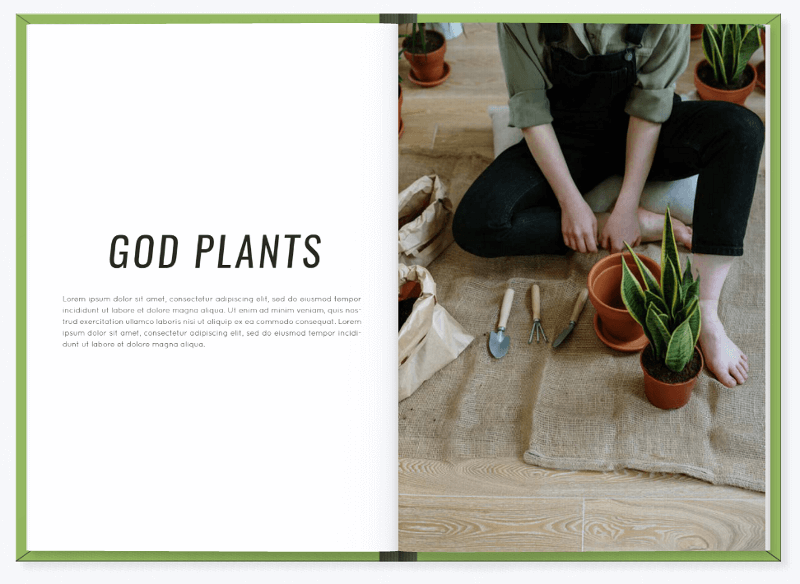JavaScript / jQuery Flipbook Plugin for your site
When impression matters, don’t settle with Flat PDFs! Create interactive 3D flipbook from PDF, with DearFlip HTML5 jQuery/JavaScript flipbook plugin. Yes, it’s very easy to create and use. If your browser doesn’t support 3D, then we use the CSS flipbook as a fallback.
LifeStyle Magazine
Click the image above to open a flipbook!
jQuery/JavaScript Flipbook display options
DearFlip provides various methods to add 3d flipbook to your site with or with jQuery/JS Code. The embedded type flipbook is the basic and default flipbook from DearFlip. These are great to have on-page where the main page about the book or there needs a single flipbook on the whole page.
<div class="_df_book" source="http://www.yoursite.com/flipbook.pdf"></div>
Besides embedding a flipbook into a page, you can use popups(lightboxes) to display flipbook in a website page. Embedded flipbook work best when they are one or two on a page. For multiple flipbooks, popup flipbooks work best and are resource-friendly.
Popup Examples:
Click the image above to open a flipbook!
thumb attribute. It’s the recommended method to display multiple flipbooks in a page.<div class="_df_thumb" source="http://www.yoursite.com/flipbook.pdf" thumb="http://www.yoursite.com/thumb.jpg">
Images
</div>
Click the button above to open a flipbook!
<div class="_df_button" source="http://www.yoursite.com/books/intro.pdf">
Flipbook Button
</div>
Click the link above to open a flipbook!
<a class="_df_custom" href="#" source="http://www.yoursite.com/books/intro.pdf">
Clickable Flipbook Link
</a>
Click “Custom HTML” above to open a flipbook!
<div class="_df_custom" source="http://www.yoursite.com/books/intro.pdf"> CUSTOM <img src="image-source.jpg"> HTML </div>
Loved by 14,000+ Customers!
Premium CodeCanyon Users
Chrome App Users
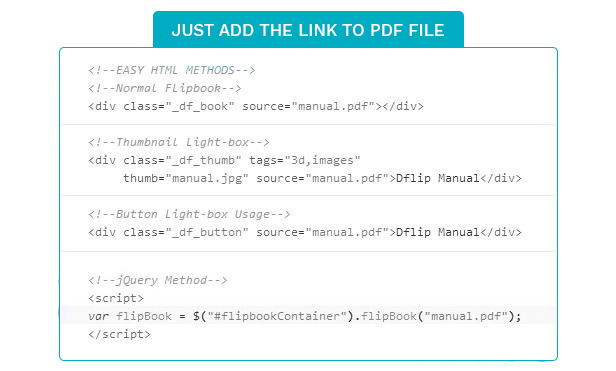
Create HTML5 Flipbook from PDF easily with jQuery.
DearFlip supports easy HTML syntax along with powerful jQuery flipbook function. All you need is the link to your PDF file. It’s that easy and instant. We support Image flipbooks too. Add the images you want to be part of flipbook and boom!! You have your Image flipbook ready.
We recommend using HTML and JavaScript in combination with maximum potential usage. Our jQuery/JS flipbook plugin utilizes the same pattern. For more details visit our Documentation Page.
More Examples of HTML5 Flipbook
Using the jQuery flipbook plugin, we have created a collection of flipbooks for brochures, catalogs, magazines, annual reports, photographer’s portfolios, manuals, and more. Have a look:
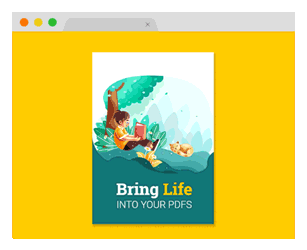
How our customers value DearFlip?
This is a GREAT plugin, exactly what I was looking for: making it possible to show magazines on your websites.
Very good support also, with very quick responding. I’m so happy with it :-))) !!!
JoStudioDeRijp
Excellent plugin for sites that have many pdfs to showcase. Works great in both Desktop and Mobile. It is also very customizable to fit your needs. The support is also awesome and pretty fast. What else should anyone ask for?
Thanks!
lunargre
Awesome FlipBook plugin!!! By far the best I’ve found! Very clean and can customize everything you need! Recommend to all! A+
conceivecreative
Choose your Plan
Which plan should you get started with? All plans will provide you access to our plugin, updates and 5 star rated support.
Single Site
$49/yr
- Updates & Support for 1 Year
- 1 Site
- 30 Day Money Back Guarantee
- Automatic updates
- Cancel anytime
- Lifetime plan at $149
3 Sites
$79/yr
- Updates & Support for 1 Year
- 3 Sites
- 30 Day Money Back Guarantee
- Automatic updates
- Cancel anytime
- Lifetime plan at $249
15 Sites
$199/yr
- Updates & Support for 1 Year
- 15 Sites
- 30 Day Money Back Guarantee
- Automatic updates
- Cancel anytime
- Lifetime plan at $499
*Lifetime Plans are also available during checkout.
Frequently Asked Questions
Do customers require Flash to run DearFlip?
Flash is no longer supported by Adobe, it’s parent company. Many browsers have removed support for Flash. DearFlip uses modern WebGL and HTML5 to create flipbooks. There is even fallback to CSS Flipbook that uses HTML5 in case any browsers are not able to provide WebGL compatibility. So you are covered for most browsers.
Can I resell the plugin?
Reselling or distributing code is strictly prohibited. Editing and modifying is allowed. It can be installed in multiple customers using multiple license.
What browsers are supported?
Flipbook runs on most browsers that have WebGL available and support HTML5. You can check the WebGL coverage report. In simpler terms, DearFlip is compatible with Internet Explorer 11 and above. That covers 98% or the browsers. In-case a unsupported browser is encounter a message to upgrade browser is displayed.
Do I need to have knowledge about programming?
We have different plugins for different platforms and needs. jQuery Flipbook works on almost every site but requires understating of jQuery, Javascript (JS) and HTML code structure.
In any case, you need a PDF file to create the flipbook, so the link to the PDF is all you need to get it started.
My document is huge, it has many pages and might take long to load the jQuery Flipbook?
That is a very obvious concern. DearFlip uses a very smart – on-demand loading structure, so only a few first pages are loaded to start the Flipbook. So if you have a PDF file with 200 pages and it’s sizing is more than 100MB; your jQuery Flipbook will load only the first 4 pages and only a few MB required for those 4 pages. The rest of the pages are loaded when the user flips through the pages. This method saves your precious bandwidth.DearFlip supports PDFs and Images for creating flipbooks. PDFs are a very versatile and popular format. Almost every application and software support documents that can be exported to PDFs and shared.
We recommend using PDFs over images for easy management and future editing and updates.
Can I get a Free or Demo version of jQuery Flipbook?
DearFlip jQuery Flipbook does not have any free or demo version to try.
Can I purchase a license using Credit Card, PayPal and is it secure?
Purchase and invoicing is handled by Freemius. It’s one of the famous marketplace for WordPress Themes and Plugin. They provide Credit card and PayPal options. It’s secure and reliable.
Do you provide refunds?
Yes, we have 30 days money-back guarantee. If the plugin is not useful to you or the use case is not valid, a refund will be approved. For bugs and problems, we recommend contact for support, and if the problem is not resolved you can still apply for a refund.
How many sites does one license cover?
We offer, Multiple licensing structure:
- Single Site: It covers a single website and is available as an annual subscription and lifetime. This license is the best single site owner.
- 3 Sites: It covers 3 sites and is available as annual subscription and lifetime. This is best for Freelancers who can purchase a license on behalf of their clients at a discount.
- 15 Sites: it covers 15 Sites and is also available as an annual subscription and lifetime. This is best for the Agency and Companies.
What does a Annual License cover?
Annual license covers update to the product and support for a year. After 6 months, you need to renew your license for premium support and updates. Your will be able to use the product even after the license expires but won’t get updates.
Annual starts at $49 | Lifetime starts at $149 | Multi-Site Licenses Available