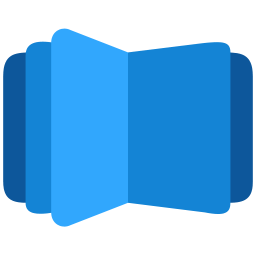DearFlip 3D Flipbook examples
DearFlip allows you to create 3D flipbooks by converting your PDF or image-based documents into a digital format. The flipbooks can be embedded on your website or viewed in a standalone mode, giving users the ability to flip through the pages just like a physical book, but in a virtual environment.
Manuals
With DearFlip’s 3D Flipbook solution, you can convert your product manuals into interactive flipbooks that offer a realistic and immersive reading experience.
The 3D mode in DearFlip’s flipbooks adds depth and realism to the user experience. It simulates the effect of a physical book, with pages that can be flipped, zoomed in and out, and navigated using intuitive gestures. This makes the product manuals more engaging and interactive for users, allowing them to easily access and explore the content.
Additionally, DearFlip provides customization options to enhance the visual appearance of the flipbooks. You can choose from various templates, customize colors, backgrounds, and add branding elements to match your product’s aesthetics. This allows you to create a consistent and immersive experience for your users while showcasing different product manuals.
Overall, DearFlip’s 3D Flipbook plugin empowers you to display different product manuals in a realistic and engaging manner, enhancing user experience and making it easier for customers to navigate and understand your products.
Catalogues
Here are a few examples of flipbook catalogs than can be created with the DearFlip flipbook plugin:
- Fashion Catalog: Showcase a collection of clothing and accessories from a fashion brand. Users can flip through the catalog, zoom in on product details, view multiple images for each item, and easily navigate through different sections of the catalog.
- Home Decor Catalog: Display a range of home decor products, including furniture, lighting, and decorative items. Users can explore different pages of the catalog, bookmark their favorite products, and click on the items to read more details or visit the product page on the website.
- Travel Brochure Catalog: Feature various destinations, attractions, and travel packages. Users can flip through the pages, view beautiful images, and click on destination links to learn more about each location or book a trip.
- Product Showcase Catalog: Demonstrate a range of products from a specific industry, such as electronics or cosmetics. Users can flip through the catalog, view product descriptions, specifications, and pricing, and directly add products to their shopping cart.
- Art Exhibition Catalog: Showcase paintings, sculptures, and other artistic works. Users can explore different artworks, read artist biographies, and click on each piece for a closer look or additional information.
These are just a few examples of the types of flipbook catalogs that can be created using the DearFlip plugin. The possibilities are endless, and you can tailor the design, content, and interactivity according to your specific needs and industry.
Right to Left (RTL)
DearFlip’s 3D Flipbook has a built-in Right-to-Left (RTL) feature that allows you to display flipbooks in languages that are written from right to left, such as Arabic, Hebrew, and Persian.
When the RTL feature is enabled, the flipbook’s layout and navigation are adjusted to ensure a seamless reading experience for RTL readers. The pages are flipped from right to left, and the navigation controls are adapted accordingly.